执行 apt update 发现报错
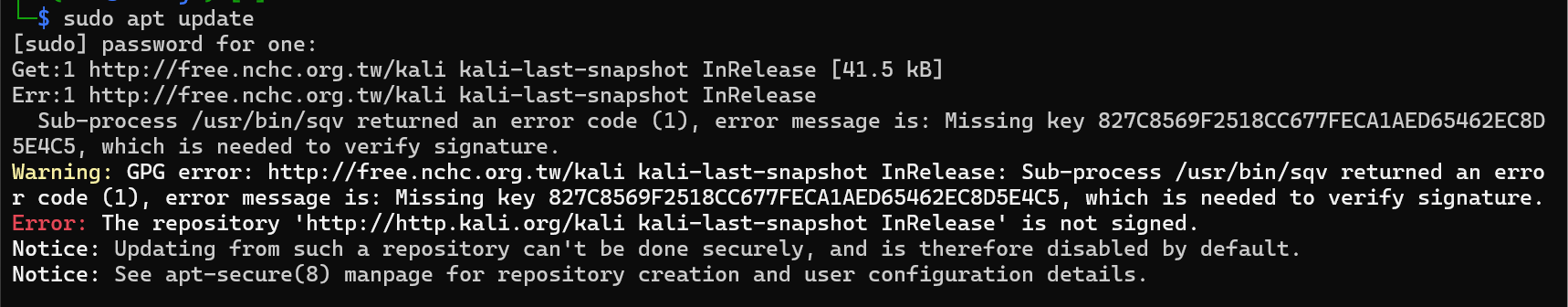
报错信息如下:
Get:1 http://free.nchc.org.tw/kali kali-last-snapshot InRelease [41.5 kB]
Err:1 http://free.nchc.org.tw/kali kali-last-snapshot InRelease
Sub-process /usr/bin/sqv returned an error code (1), error message is: Missing key 827C8569F2518CC677FECA1AED65462EC8D5E4C5, which is needed to verify signature.
Warning: GPG error: http://free.nchc.org.tw/kali kali-last-snapshot InRelease: Sub-process /usr/bin/sqv returned an error code (1), error message is: Missing key 827C8569F2518CC677FECA1AED65462EC8D5E4C5, which is needed to verify signature.
Error: The repository 'http://http.kali.org/kali kali-last-snapshot InRelease' is not signed.
Notice: Updating from such a repository can't be done securely, and is therefore disabled by default.
Notice: See apt-secure(8) manpage for repository creation and user configuration details.
一开始还以为是源的问题,换成了清华的源还是一样的错误
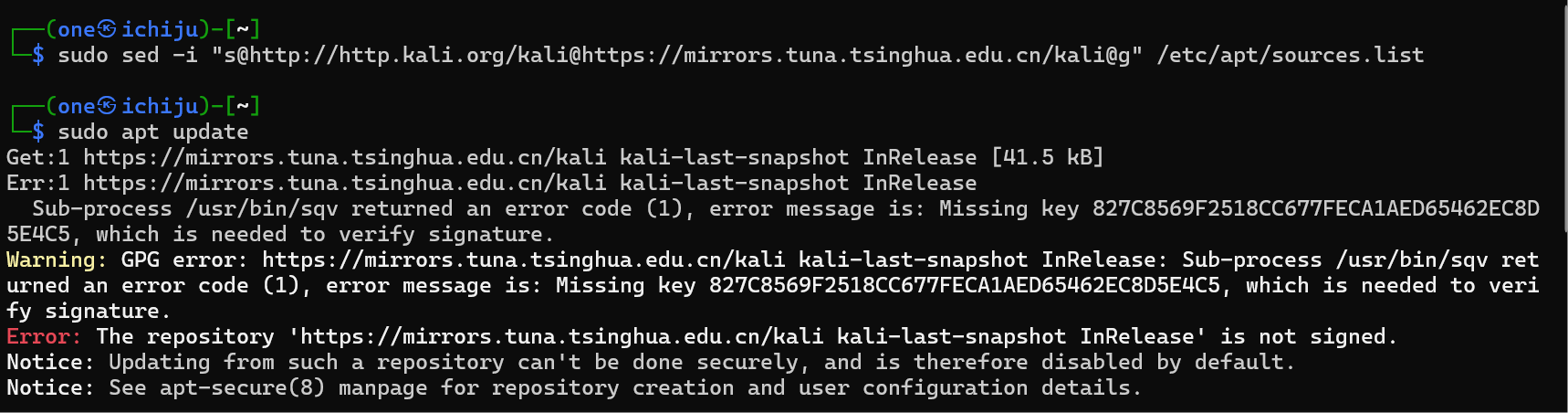
于是网上搜索,找到了有效的解决方式,下载一个包安装就好了,当前最新版是个 kali-archive-keyring_2025.1_all
下载地址:Index of /pool/main/k/kali-archive-keyring/
安装命令:sudo dpkg -i kali-archive-keyring_2025.1_all.deb
安装完就可以正常的 apt update 了
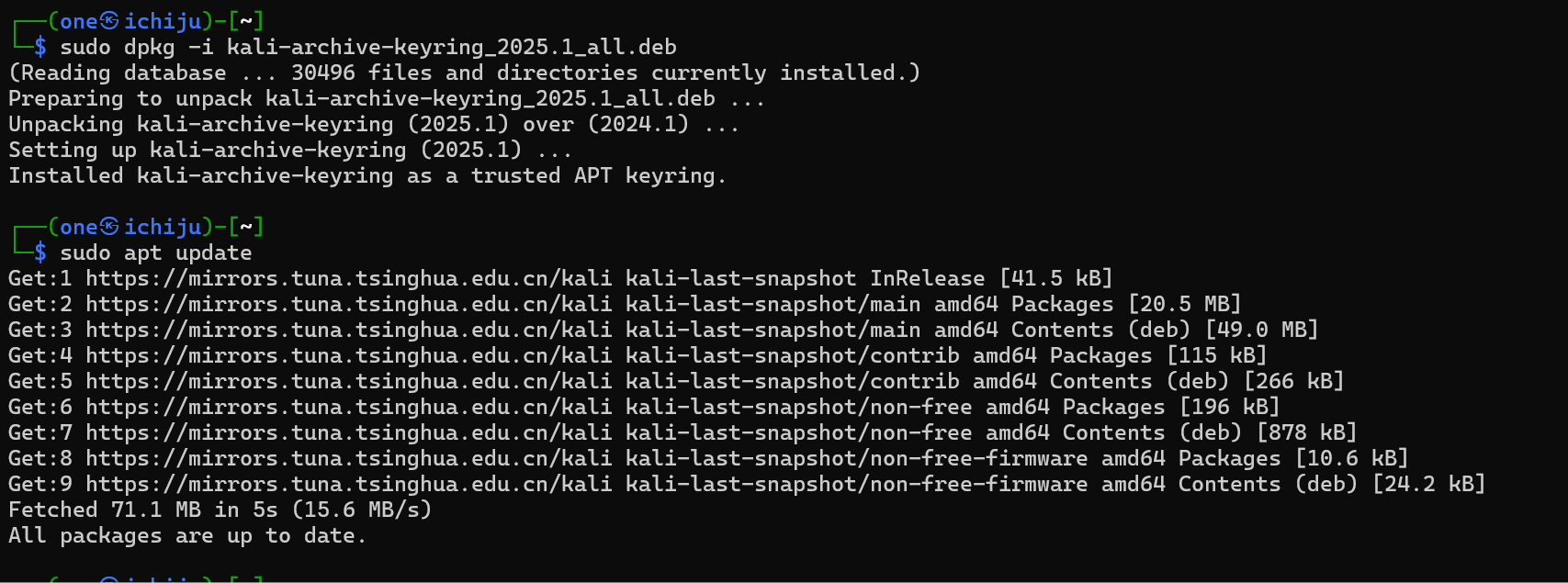
#博客 #kali #apt

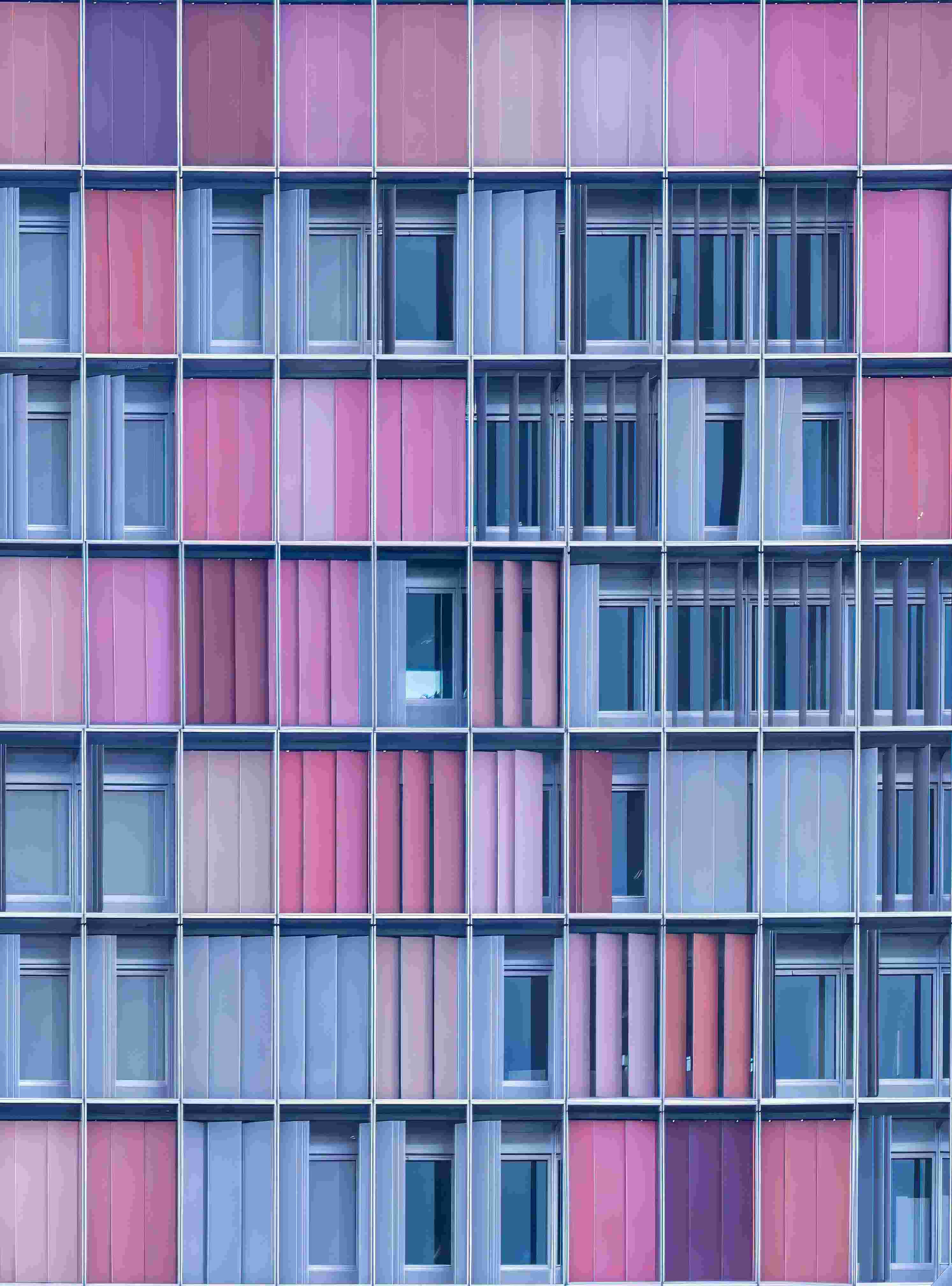
评论区